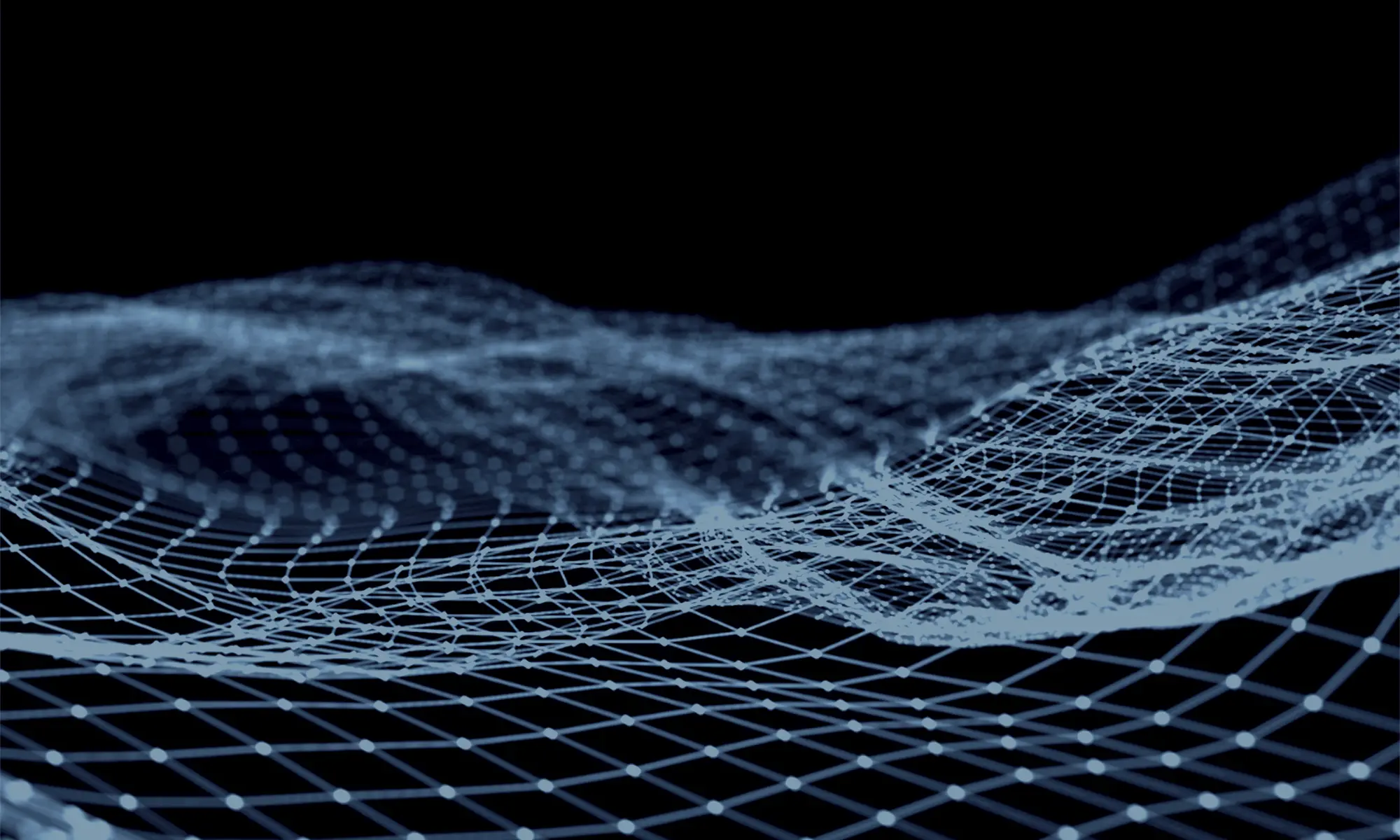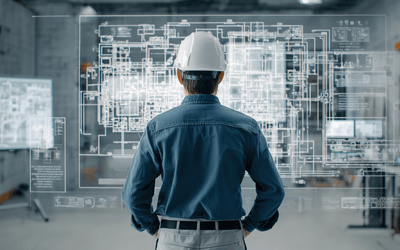Social media is unavoidable these days, and whether you agree with it or not, it's best to have some sort of presence online, as employers often search for you online before interview. Follow our hints and tips below to make sure your social media accounts are up to scratch.
Privacy settings
On your more personal accounts (Facebook, Twitter, Instagram), it's best to keep them private, so that you don't need to worry about what you post. Why? If a prospective employer sees something they don't like, they might discard your application or retract your job offer. Also, if your current employer sees something offensive, it can be used as a reason to start a disciplinary process or even fire you, depending on how bad it is. If you want to keep your personal social media accounts public, then you'll need to be careful about what you post, which leads us to our next point.
Watch what you post, especially on LinkedIn
LinkedIn is a professional platform, so it's important that you keep it PG. If you're already employed, you're representing your company online, so it's your responsibility to be professional. Here are some things to avoid:
- Politics. No matter your opinion, what side you're on, or how right you think you are, it's best to leave it alone. It opens you up to arguments on a public platform, and could put potential employers off you if your political views are polar opposites.
- Anything sexist, racist, homophobic etc. This might seem obvious to some of you, but these posts (especially sexist ones) are more common that you might think on LinkedIn. If there's even the smallest red flag when you're writing a post, don't post it.
- Negative/controversial. Try not to be too negative on LinkedIn. If it's an article that's relevant to your industry and will start a positive conversation, go for it, but if you're posting for the sake of it, it's really not necessary.
- Religion. This is the same story as politics - LinkedIn isn't the place for religious discussions.
- Personal posts. Not to sound too harsh, but no one in your LinkedIn network wants to see pictures of your baby, and too many personal details can easily be used against you.
- Burning bridges. Had a bad experience with an ex-employer or colleague? Don't air your dirty laundry online where prospective employers can see it, as it will almost definitely put them off you.
- Lying. Don't lie on LinkedIn. It sounds simple, but the temptation is always there to embellish the truth to make yourself more employable, and it's just not worth it. If you get found out during interviews, you've ruined your chances completely.
Social media bios
If you're job-hunting and your social media accounts are going to be public, make sure your bios reflect you in the right way. Only include useful information that you would want employers to see, and don't write anything offensive.
Have a LinkedIn profile
Having a LinkedIn profile is really important, whether you're job-hunting or not. It's where you can list all the skills, achievements and experience in one place, and easily update it whenever necessary. it also means that any prospective employer can find the information about you before inviting you to interview or hiring you, so it needs to contain the right information to give the best impression. Here's what you might want to include:
- A list of skills that are relevant to the job you have or the job you're looking for.
- Once you've got a list of skills, ask people to endorse you. This is a perk of LinkedIn where current or ex-employers can endorse you for the skills you've claimed to have. It's a good idea to message people you've met and then connected with on LinkedIn, and ask them to endorse you, rather than just messaging random people. Another good way to do this is to endorse other people, and they might just return the favour!
- Upload anything you can that provides evidence for your skills and experience. If you've worked on a project that you're really proud of, try to upload a digital version.
- Update your details whenever it's necessary. If you're making a lot of changes in one go, turn off 'activity broadcast' in your settings so that it doesn't appear on people's timelines.
- Proof-read everything carefully. Your LinkedIn profile is basically an online CV, and having spelling & grammar mistakes on it is a huge faux pas. A prospective employer might see your LinkedIn profile before they see your CV, so it could be their first impression of you.
Be as active as possible
Using social media professionally is all about the content you share and the conversations you have. Make sure you're active on at least a weekly basis, sharing relevant posts, starting conversations and congratulating colleagues and connections on their achievements. Being this active shows dedication to growing your professional network, and if you're job-hunting, prospective employers will appreciate the effort you've gone to.
If you need any more help and advice, or are looking for a new role, get in touch today.