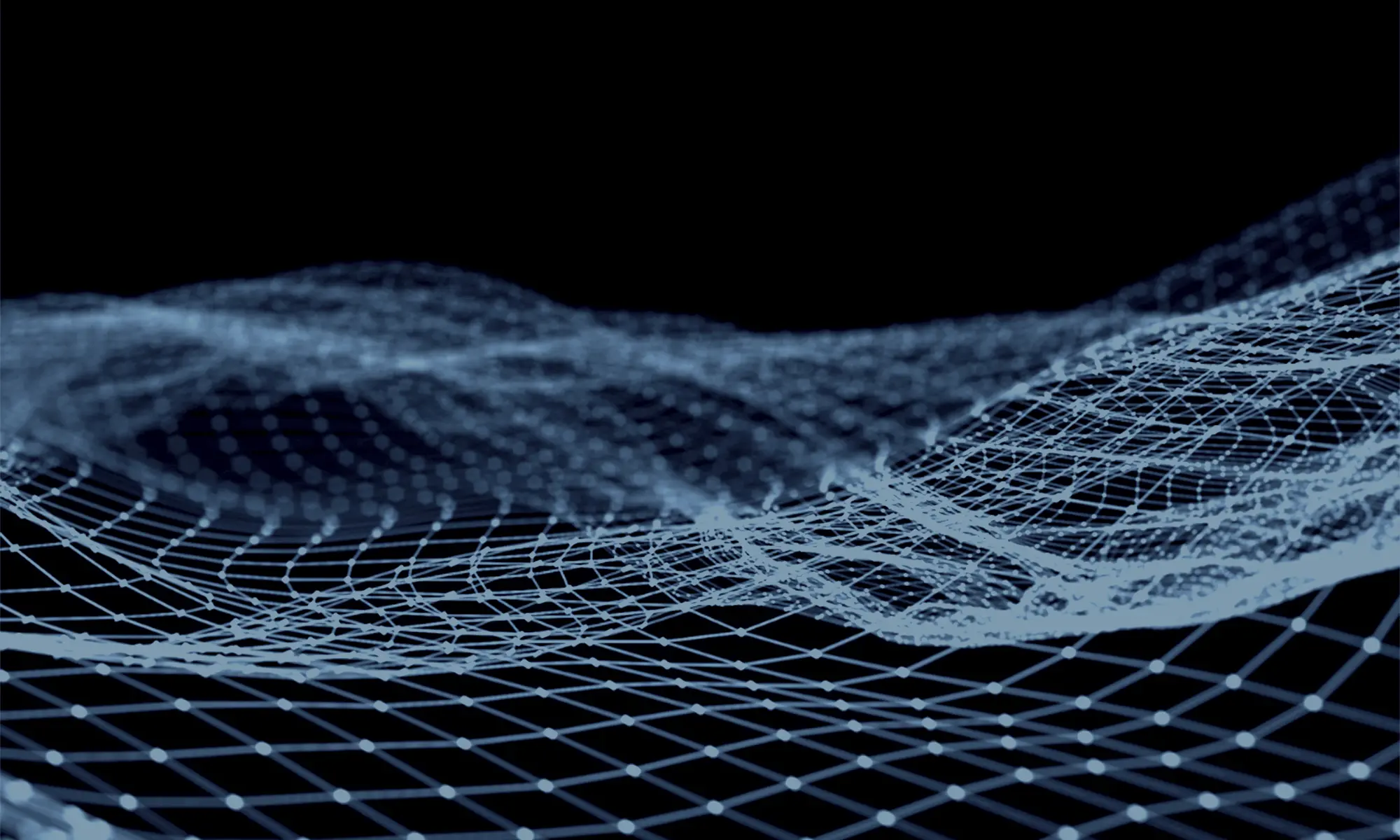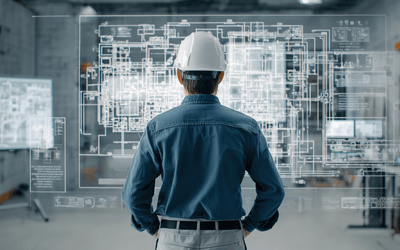There’s lots to think about when searching for a new job, and it can feel overwhelming at times. But before you get into the nuts and bolts of the actual application process, there are some boxes to make sure you tick. While it might be tempting to start looking for roles and firing off applications immediately, a bit of preparation beforehand goes a long way.
Here, we’ll take you through some of the key points of beginning a job search. Hopefully, this will stand you in good stead and help you get the job you want.
1. Put together a plan
A ‘spray and pray’ approach never ends well when it comes to a job search. Rather than applying for every role out there, make some firm decisions on what exactly you want from your next role.
This isn’t just related to the type of work you want to do, but also what industry you want to work in. Perhaps you’re open to any industry – but do you have a preference for company size? Some people prefer a large corporation, whereas others may be more comfortable at a start-up.
Are you happy working standard hours, or would you prefer something a bit more flexible? What about location? Remote working has opened up more opportunities for people, but many jobs also require you to have a presence on a site or in an office. Decide what type of commute you’d be happy with.
Once you have this plan, you can start to tailor your job search accordingly.
2. Craft a quality CV
It sounds obvious, but you’d be surprised at how many candidates don’t pay enough attention to their CV before starting their job search. Now, in many cases, you’ll probably tweak your CV for each application, but the foundations should be firmly in place.
These include putting the most important information as high up the page as possible. You should have a short, sharp paragraph at the top which clearly summaries your experience, key skills and what you’re looking for. Your work experience should then be listed out (starting with the most recent), and it should be relevant to the roles you’re applying for now. For example, if you’re applying for a managerial role in the engineering sector, there’s no real need to include work experience you did as a barista at the age of 15.
Under each job you list, use bullet points to describe your key duties and responsibilities – but crucially, list your actual achievements as well. Try to list three or four tangible things you’ve accomplished, to give people a better insight into your abilities. Again, make these relevant to the roles you’re applying for.
Many recruiters and hiring managers use Applicant Tracking Software (ATS) to find CVs, and they often do searches based on specific keywords. Therefore, you should make sure your CV contains these keywords – usually based on skills and existing job titles. This should be done in a natural way, rather than it seeming like you’ve stuffed keywords in random places. Double check your CV for spelling and grammar as well – if it’s an area you struggle with then you can use spellcheck software or an online tool such as Grammarly.
There are also plenty of CV builder tools out there that can help you during this part of the process. Microsoft actually has one in their Word software called Resume Assistant, while you can download our handy CV template at the top of this page.
3. Use the right channels
Knowing where to look for a new job is as important as anything. Nobody has unlimited time and energy, so you want to focus yours in the areas that can have the most impact.
LinkedIn is one of the best avenues (we’ll expand on it later), but the traditional job boards such as Reed, TotalJobs, CVLibrary and Indeed should also be used. Their size and reputation means many employers and recruiters will use them when looking for candidates and posting jobs. Make sure your most recent CV is uploaded and your profile has the most up to date information on it – for example your current location and salary range.
You should also look at job boards that are specific to your industry. These are more specialised, which means it’s easier to find jobs relevant to your search. On a related note, get in touch with recruitment agencies who specialise in that industry as well. Often, agencies will be asked by an organisation to find a candidate, and if you happen to be a match, they can contact you directly. This could be before the job advert has been posted, so it gives you a head start on others.
You may also have a list of organisations in mind that you’d like to work for. Go to their careers website or job pages and see if they have any live vacancies you’re interested in – you may be able to apply directly. Even if there aren’t any suitable roles, you can sign up to be alerted when there are.
In fact, this is something you should be doing across all of the job boards and platforms you use. Set up alerts so you’re notified of vacancies that are relevant to you, in terms of the job type, location and salary range. This saves you the hassle of having to scroll through them every day. Some platforms also have an app you can download on your phone, meaning you’ll get instant push notifications rather than emails.
4. Get the most from LinkedIn
We mentioned earlier how valuable LinkedIn is in your job search. It’s also the place where your professional brand can be promoted, so make sure your profile is fully optimised.
On a basic level, try and use a professional looking headshot for your profile picture (rather than the type of picture you’d use on Facebook) and customise your URL so you can easily send your profile to people, as well as putting it on your CV.
Just as you do on your CV, keep your LinkedIn profile up to date with all of your work history and achievements. You can also use their media function to upload anything you want to showcase. For example, you could include pictures of recent projects you have worked on. Uploading this onto your LinkedIn profile means potential employers can see examples of your best work immediately. Ask for recommendations from people you’ve worked